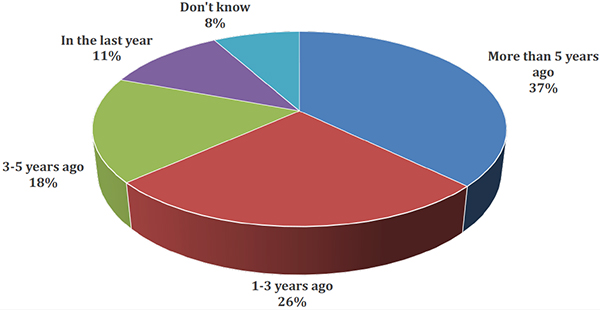WFM Survey Results
Each quarter SWPP surveys the workforce planning community on critical workforce planning topics. Over 160 call center professionals representing a wide variety of industries participated and provided insight into this quarter’s survey on the utilization and training on WFM software.
Survey Participants
Forty-five percent of the 166 respondents in this survey work in centers with over 500 agents. The rest are representative of a wide variety of sizes from under 50 up to 500 agents. The healthcare, financial, insurance, and “other” industries drew the largest number of participants, but all industries are also well represented.
Tool Used for Forecasting Workload
Respondents were asked what tool is used to forecast the workload in their center. Over 60% use a commercial WFM software while 26% use spreadsheets. For some centers, the complexity of their forecasting is challenging even with sophisticated tools. This is one part of the WFM process that requires a strong knowledge of the business, its drivers, and understanding of the nuances of the tool’s mechanisms.
Tool Used for Scheduling
When asked what tool is used in the scheduling process, 88% indicated that they use commercial software. It is interesting to note the difference between those using the software for scheduling versus forecasting. In this case, the use of spreadsheets may be confined to small centers and/or limited hours of operation.
Tool Used for Intraday Performance
The respondents were asked what tool is used to manage the intraday performance and the percentage (84%) is almost as high as scheduling use. The need for fast data updates is critical and software linked to real-time data from the ACD provides that.
Tool Used to Manage Schedule Adherence
Respondents were asked what tool is used to track and monitor schedule adherence and the distribution of answers closely tracks with the pattern for intraday performance management. Once again real-time data is key with software linked to system data essential to identify problems before they cause significant issues.
How Long Tool Has Been in Place
Respondents were asked how long ago their WFM software was installed. Approximately one-third (37%) have had the current system more than 5 years with around one-quarter (26%) having the system between one and three years. Eleven percent installed current WFM software in the last year.
Timing of Last Upgrade
Respondents were asked when they last upgraded their software and half (51%) indicated that it was done in the last year. Sixteen percent did not know when the last upgrade happened, with 6% upgrading more than three years ago. Most vendors offer new releases frequently both to fix problems and to keep up with the constantly changing needs of their clients. Budgeting for upgrades is important to ensure the tool is working at its best and providing the most value for the investment.
Last Time Staff Attended Software Training From Vendor
When asked when the staff last had training from the vendor, almost one-third (32%) indicated it was in the last year, but over 40% either don’t know when the last training occurred or it was more than 3 years ago. When existing staff train others, it tends to cover only those capabilities the trainer uses which often misses some important possibilities. It is common for centers to replace software they think cannot meet their needs, but many times, it is really only lack of knowledge on how to get the most out of the tool. Software training from the vendor is another item that should be in the annual budget.
Level of Satisfaction with Tool
When asked to share a level of satisfaction with current WFM software, approximately a third (32%) answered “satisfied,” with another 12% answering “very satisfied.” Sadly, 38% are either dissatisfied or very dissatisfied. It would be interesting to see if there is correlation between levels of satisfaction and both the currency of the upgrades to the tool as well as user training.
Greatest Challenges
Respondents were asked what their greatest challenge is in the WFM process with free-form answers. Below are some examples of the answers:
- Shift bidding is time-consuming.
- Complexity of the environment.
- Inaccurate forecasting.
- Lack of reporting.
- Limited ability to customize, especially in union environments.
- Difficult to handle back-office work.
- Connections to other systems. May not be available or data is inconsistent.
- Lack of functionality.
- Executive buy-in.
- System doesn’t appear to be “learning” and adjusting to seasonality and pattern changes.
- Software doesn’t offer all the features we need.
- Too labor-intensive.
- Back office forecasting and scheduling.
- Multi-skill and multi-channel scheduling.
- Getting my team trained.
Closing Comments
Based on the responses above, there is considerable opportunity to improve the match of WFM needs and the tools. Keeping the software updated and ensuring the staff is thoroughly trained can provide significant return on investment. Even then, unique processes and business needs may be beyond system capabilities. One respondent said it well. “No matter what tools are available, they still require WFM Analysts with a thorough understanding of principles and the ability to manipulate the software to achieve desired results.”